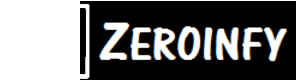How to Register for CSEET Entrance Examination
The steps for Registration for CSEET are as under:
Step 1:
In order to Register for “CSEET”, type www.icsi.edu in any recommended browser (IE 9, Mozilla 38.0 & above, Chrome 39.0), then click on “Online Services. Click on “ Online Services “ and then click on drop down option “Register for CSEET”.

Step 2:
Tick the required boxes and move to “proceed to CSEET registration”. Click the button.

Step 3:
Fill Basic Details


Step 4:
Fee Details

Step 5:
Upload Mandatory Documents

Step 6:
Preview Application
Click on “Confirm Application” button after previewing

Step 7:
Select Payment Mode and Click on Next Button.

Step 8:
Transaction Id Generation- Note transaction Id for future reference.

On Successful Payment, You will be registered for CSEET and same will be intimated through email/sms on registered email id/mobile number. You can appear for the CSEET as per the schedule sent through email/sms.
Zeroinfy
Zeroinfy is the Largest Online Platform for Exam Preparation in India, with over 2000+ HD quality video courses, 95+ best Professors. Presently it covers exams like CA, CS, CMA, UPSC CSE, IIT-JEE. We provide access to the best, most reputed Professors, from across India, by streaming their classes online/ delivering it in pen drives. In addition to this there is a complete freedom to ask questions and clear all doubts at every step by dedicated faculty who give unmatched, personalized feedback. For further enquiries call 8100800600/601.
For other queries, check Zeroinfy.in Thank you!!