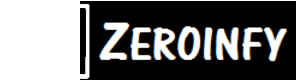Zero to Advanced Excel Certification Course at Lowest Price covers basic topics and Advanced Topics like Pivot Table VLookup If Function Advanced Filter 200+ Shortcut Keys Sheet, VBA & Macros + Much more Gargi Gupta is a qualified Financial Planner from FPSB, US Denver. The certificate will be having a Signature of CA Piyush Gupta.
| Kit Contents |
|
| Number of Lectures |
|
| Views |
|
| Validity |
|
| Batch Recording |
|
| Video Language |
|
| Mode |
|
| Technical Support |
|
🔥 𝗘𝗔𝗥𝗡 𝟭𝟱% 𝗠𝗢𝗥𝗘 🔥
Excel is a skill that every person must have. Excel is required in almost every business especially in reporting and accounting. 99% of people use excel only to use total and multiplication but don't use power tools like pivot table and vlookup which reduce the 90% of the work time. Using such tools you can easily complete the 1-week task in 10 minutes only. Get increment in your present job or get a new better job.
- Introduction to Excel
- Intro. to Home Tab
- Intro. to Insert Tab
- Working of Home Tab & Insert Tab
- Intro. to Page Layout Tab
- Intro. to Formulas Tab
- Working of Formulas
- Intro. to Data Tab
- Intro. to Review Tab
- Intro. to View Tab
- Insert chart
- Quick access part 1
- Quick access part 2
- Give a name to sheet
- Save options
- How to change the default location?
- Understanding file
- Daily shortcut keys
- Short keys
- Formatting, themes & shortcut
- Sheet name & freeze panes
- Paste special, format numbers
- Font colour with paste special
- Assumption, percentage, decimal places
- View border & gridlines
- Structure, grouping, open copy sheet
- Assumptions, analysis, more keys
- Tracing dependents & precedents
- Conditional formatting
- Filter basics
- Filter advance
- IF function
- Make own shortcut
- VlookUP
- Pivot table
| Runs On |
|
| Requirements |
|