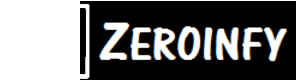BB Virtuals Activation Process
LINK, SERIAL KEY & TRACKING DETAILS:
- Login to Portal- https://www.bbvirtuals.com/orders
- Credentials- Create an account using your Registered Email ID & Mobile Number.
If facing any issues while creating an account/activating the classes, then Watch the Instruction Video- https://bit.ly/4eYQkRh
ACTIVATION PROCESS:
Step 1: Login on BB Virtuals
Step 2: Click on Download link
Step 3: Download the Software from the link
Step 4: Extract the ZIP File (Software File).
Step 5: Open the Content Browser
Step 6: Choose Run Anyway | Install - Yes | Insert Serial Key | Check Subject - Confirm | Proceed to Activation - Yes | Email Id - Confirm | Set Up Password for Content Browser | Generate OTP through your Mobile number | Activate
For Technical Assistance Contact on 8585913362
DOUBT SOLVING:
Inter DT- 8291454999 (WhatsApp)
Final DT- asktobb@gmail.com (Mail)
Final Audit- 9315210818 (Telegram)